
Build bridges between generations with Familink!
Our simple-as-a-lamp photo frame, designed for your elders, is linked to a private family social network


Features
-
A connected tool made even simpler
With our connected photo frame, we want to reduce isolation among the elderly and strengthen links between generations. We also know that it's not easy for the older generation to get to grips with technology, which is why our photo frame has been thought through and designed to be easy to use. No buttons, no menus, no complex commands for the owner to carry out. Just a 'Like' button and the ability to browse photos with a flick of the finger, and the rest is managed automatically by the frame.
-
The intergenerational social network
With Familink, the whole family can send photos, messages or videos to the connected photo frame. The owner of the frame receives new content sent by family members in real time. And family members can interact with each other using our application by liking and/or commenting on each other's content. In keeping with Familink's values, each frame has no limit to the number of users. Whether you are the child of the owner of the frame or a friend, acquaintance or family member, you can send content and let people know that you think highly of the owner of the frame.
-
Connected, even with 4G
The Familink connected photo frame is equipped with a pre-activated SIM card, so it can connect to the Internet from anywhere, without the need for a Wi-Fi network. This means that the owner can easily receive all the content sent by family members.
Our customers say it best
Find out how our customers experience their adventure with us. Simple, true and inspiring, their stories speak for themselves.
Popular Articles
-

-
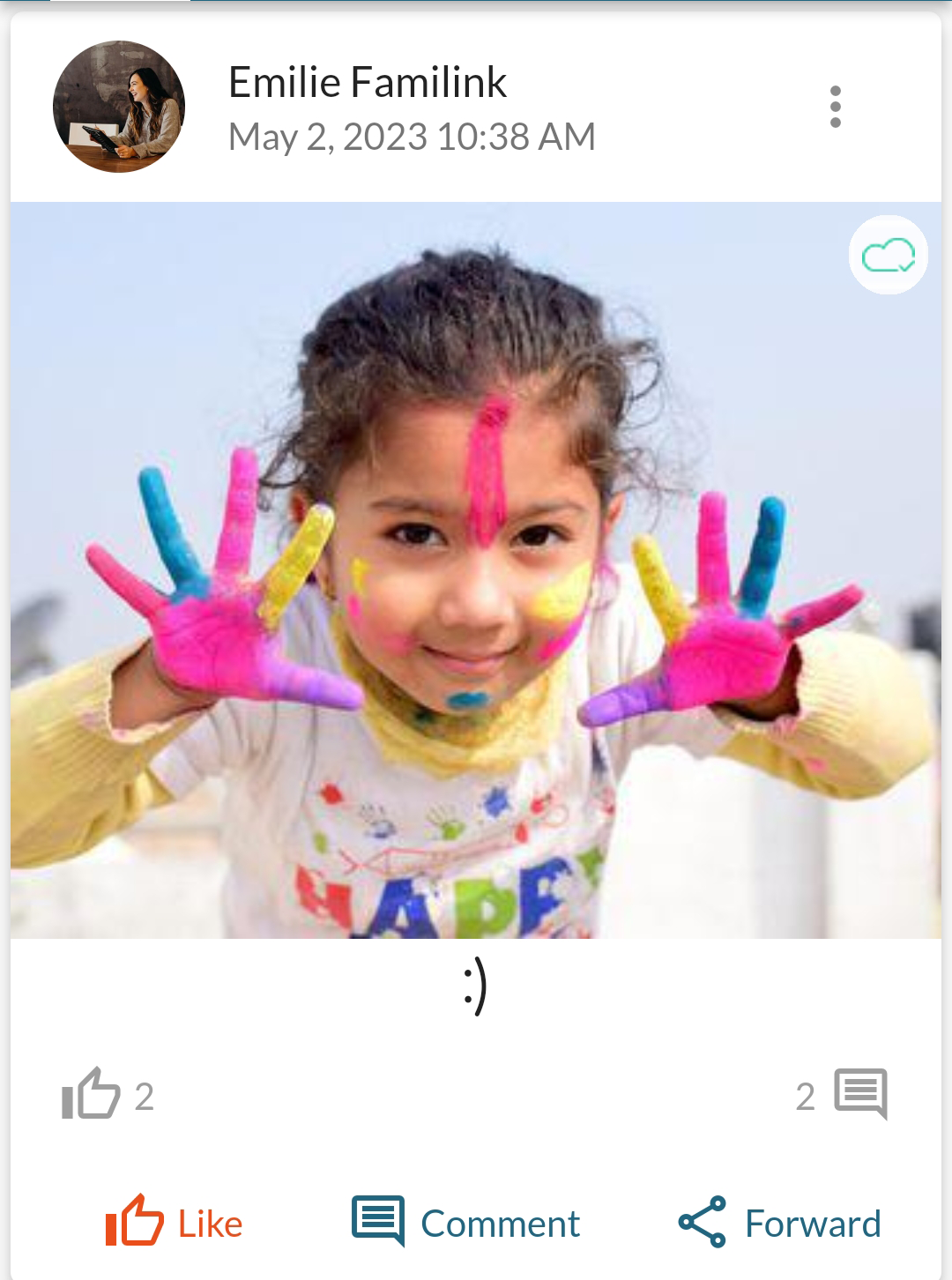
Familink: The new private social network for your family
Since 2016, Familink has become the go-to friend for families who want to share memories with their elders, especially those who aren't tech-savvy or don't have access to the internet. A connected photo frame that has evolved to meet the needs of its users. And this year, we're taking it one step further!
Read More » -

Send your photos by Messenger!
Thanks to this feature, you can send photos to your Familink frame in the same way as you would send an image via Facebook Messenger. It's really handy if you already use Messenger to send photos to your family. So your grandmother is now one of your Messenger contacts!
Read More »

