2021-10-29
You can now send pictures via Facebook Messenger.
With this functionality, you will now be able to send your photos on your Familink device the same way you would send a picture on Facebook Messenger.
Some things to know:
- It is not possible to send pictures on several frames via Messenger. If you own several Familink frames, you will have to chose the one you want to pair with Facebook Messenger.
- It is not possible yet to create a Facebook Messenger group for your frame.
- When sending picture this way, you accept the fact that your pictures are stocked on Facebook servers. They are obviously secure and non-accessible.
Here is the process:
- Get the Messenger code of your frame, go on our Web sending picture interface. Pick a device by clicking on it. The Messenger association code will display (here ABCD-EFGH):
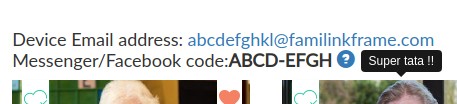
- Log on to our Facebook page and start the conversation (do not forget to like the page!):
- Follow the instructions:
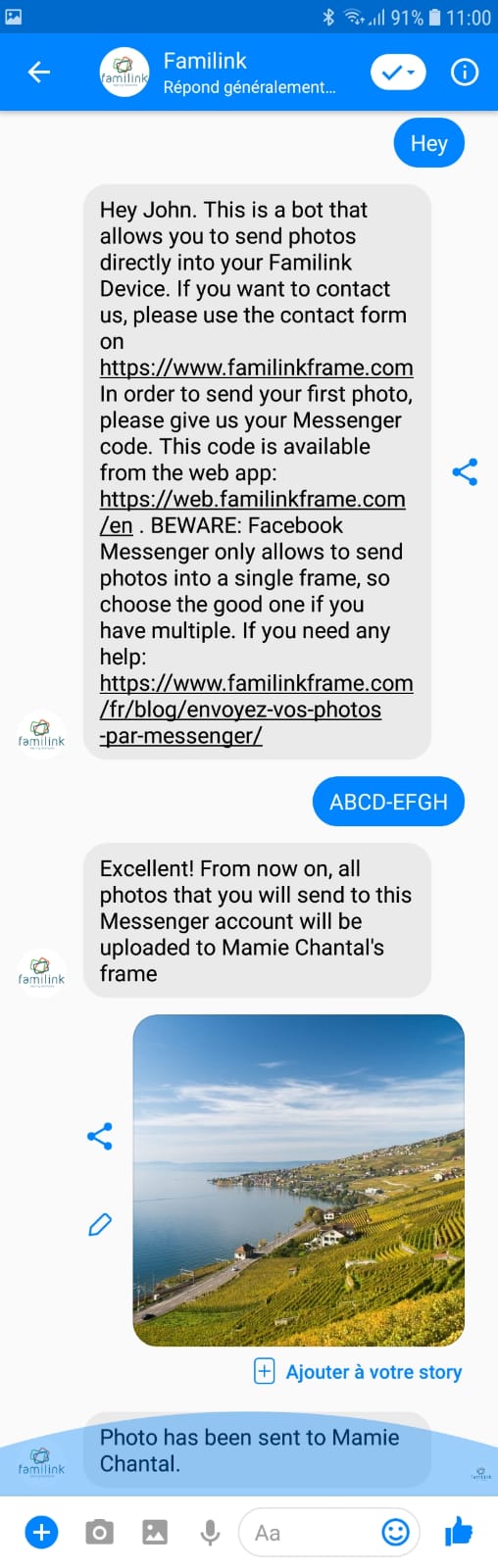
Please note that this functionality is available in Beta version and we are working on the integration of Whatsapp.

